I always prefer gmail, because its faster and reliable. Some untrusted websites offer you something and ask you for your e-mail, then they start to send spam e-mails to you. If you are tired of removing emails from spam folder then please don't worry and apply this method.
Now all emails in spam folder will be deleted automatically. You can create more filters and label/categorize them as Office, Home etc
- Sign in to Gmail.com
- Open the settings by clicking the settings icon at the top right side. (new version)
- Click on Filters tab and then click on create new Filter
- A form will appear to create a new Filter. Leave everything blank, just write in:spam in the Has the word part. Click on Create filter with this search.
- In next part, click on the checkbox
Delete it
Also click on the other checkbox if you want to delete already e-mails in spam folder
Also apply the filter to 4000 matching conversations.
And click on Create Filter
Now all emails in spam folder will be deleted automatically. You can create more filters and label/categorize them as Office, Home etc
Posted by User
at
Tuesday, 1 May 2012
2
replies so far
Categories:
Internet Tips,
Others,
Tips and Tricks


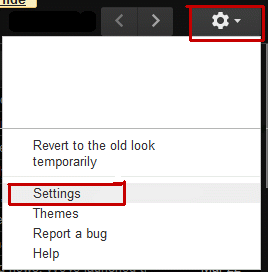
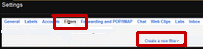
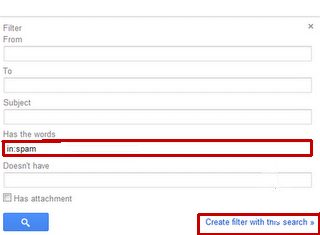
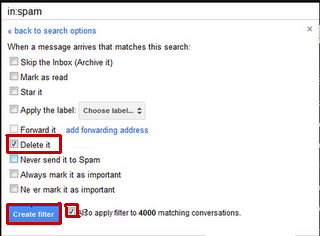







2 replies so far:
Nice tip thanks for sharing, now i can stop GaRy that listwire.com owner who spams my inbox
yeah sure you can stop him
Post a Comment
So You've decided to leave a Comment, go ahead it takes only 5 sec